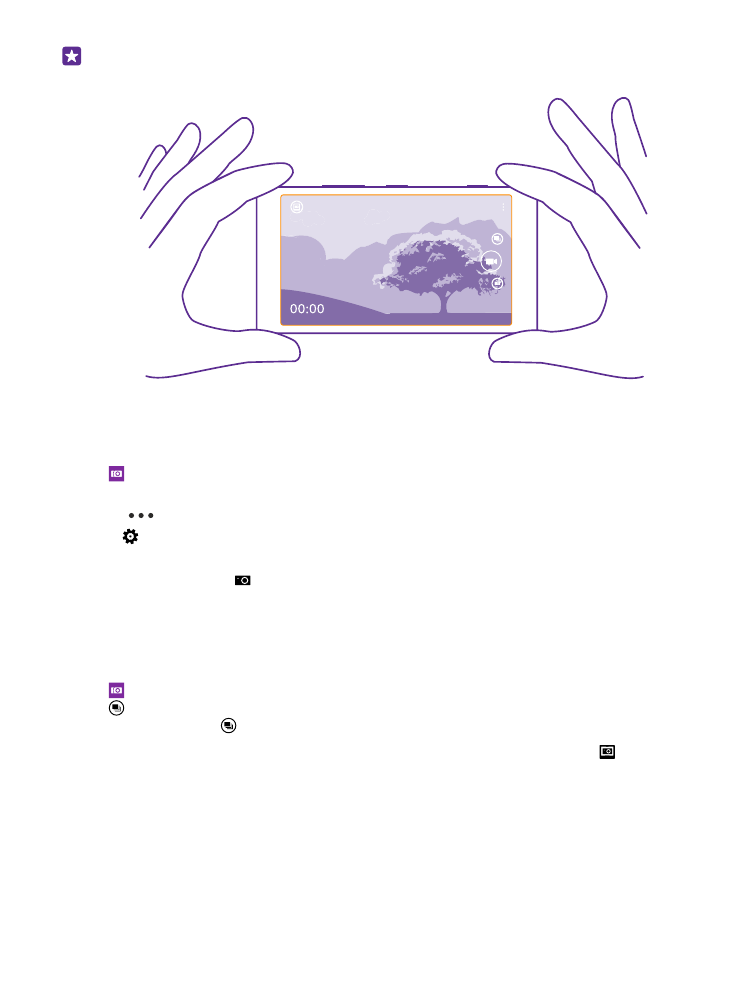
Frame your photos with ease
Want to frame your photos professionally? Use viewfinder grids and compose perfect photos.
1. Tap Lumia Camera.
2. Depending on your phone, do either of the following:
•
Tap
> settings.
•
Tap , and swipe to general.
3. Switch Framing grids to, for example, golden ratio or rule of thirds.
4. To take the photo, tap .