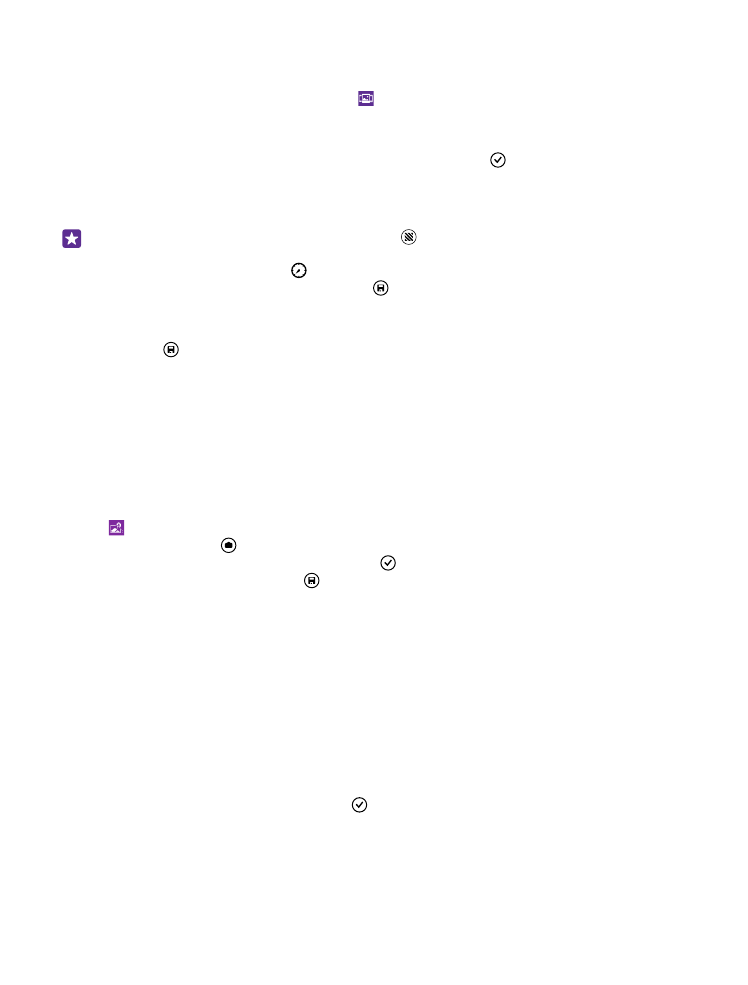
Add movement to your photos
Use the Lumia Cinemagraph app to animate your still photos and make them seem almost
alive.
To download the Lumia Cinemagraph app or check that you have the latest version, go to
www.windowsphone.com. Lumia Cinemagraph may not be available for all phone models.
1. Tap Lumia Cinemagraph.
2. To take a photo, tap and the screen.
3. Pick the areas you want to animate, and tap .
4. To save the animated photo, tap .